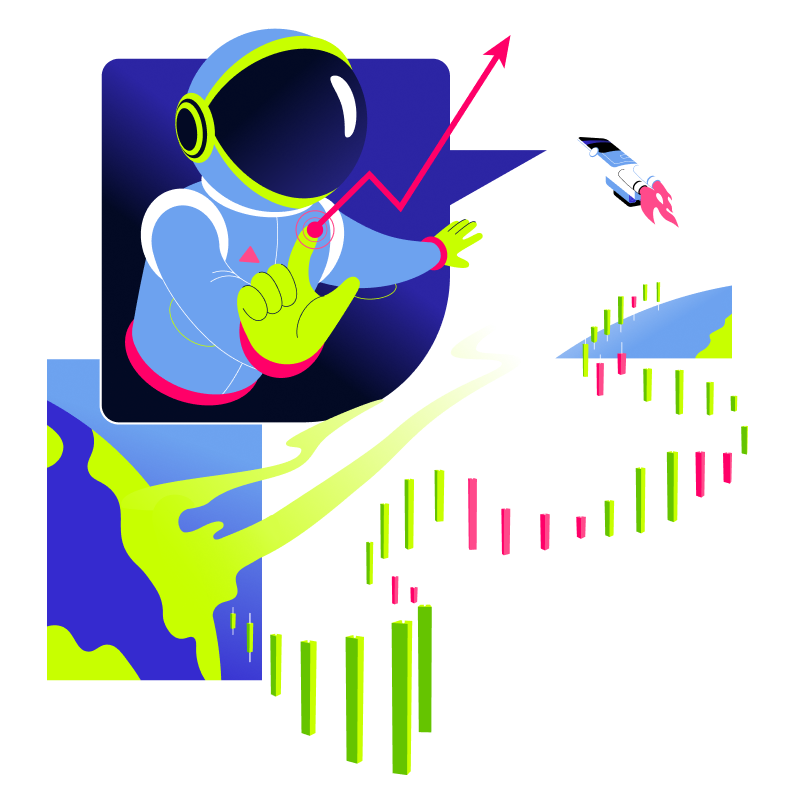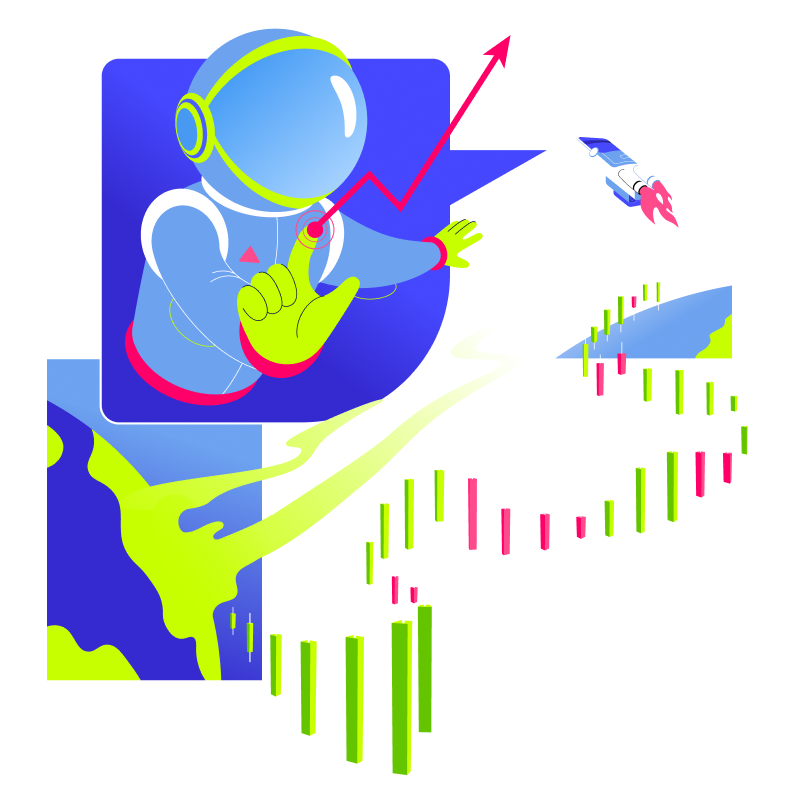IVR (Interactive Voice Response)
What is IVR? Interactive Voice Response technology is an automated system that allows you to interact with your clients through voice commands and provide them with input instructions.
The IVR system will identify, segment, and route the caller either through automated voice responses that answer user queries OR it will transfer the call to the most appropriate advisor within your team.


Multidimensional Auto Dialer
Auto dialer is the backend engine of your contact center that enables your call center to handle large outbound call volume effortlessly & affordably. It saves your agents enormous time by not having to dial out manually. It saves your agents’ time for only the customers that are available to talk. It balances the outgoing call load based on agent productivity and availability. The dialer automatically dials through the call list that is aligned based on agent availability and preparation. By saving your agents time from manually dialing the calls, this feature leads to an enormous reduction in operational costs.


ACD (Automatic Call Distributor)
Intelligently route incoming calls to the appropriate agent with the right skills at the right time with ACD or Automatic Call Distributor system inbuilt within your Open Contact Center platform.
ACD keeps your contact center productive, customers satisfied, and agents happy.
Design a routing strategy based on a set of instructions that decide how inbound calls are managed and processed for maximum efficiency. Matching and routing a large volume of calls on a real-time basis is a complex task often achieved in collaboration with IVR – Interactive Voice Response system to assist customer queries better.
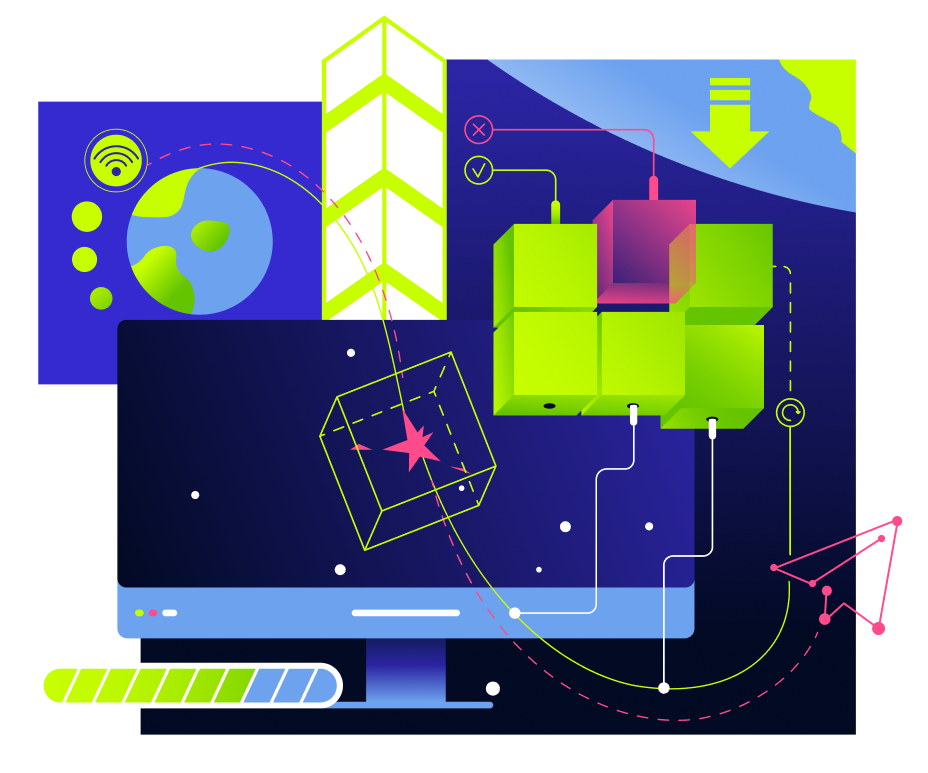
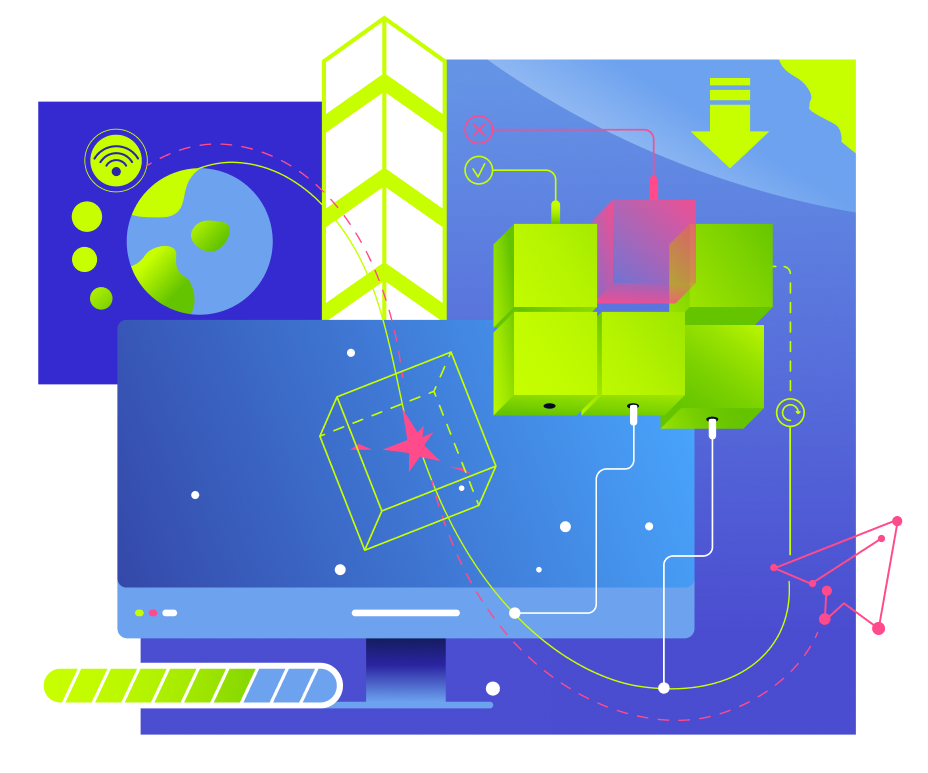
Click 2 Call
Cut down on your agent’s dialing time and enhance productivity with ICC’s Click 2 Call feature.
With Click 2 Call, your agents can quickly initiate calls with a simple click of a button or a link without having to dial in the numbers manually. With Click 2 Call, you can conveniently save precious seconds on every call dialed and also eliminate human-caused dialing errors.
Go a step further and add the Click 2 Call action button to your website, emails, and forms or initiate calls directly from your CRM and helpdesk tools.